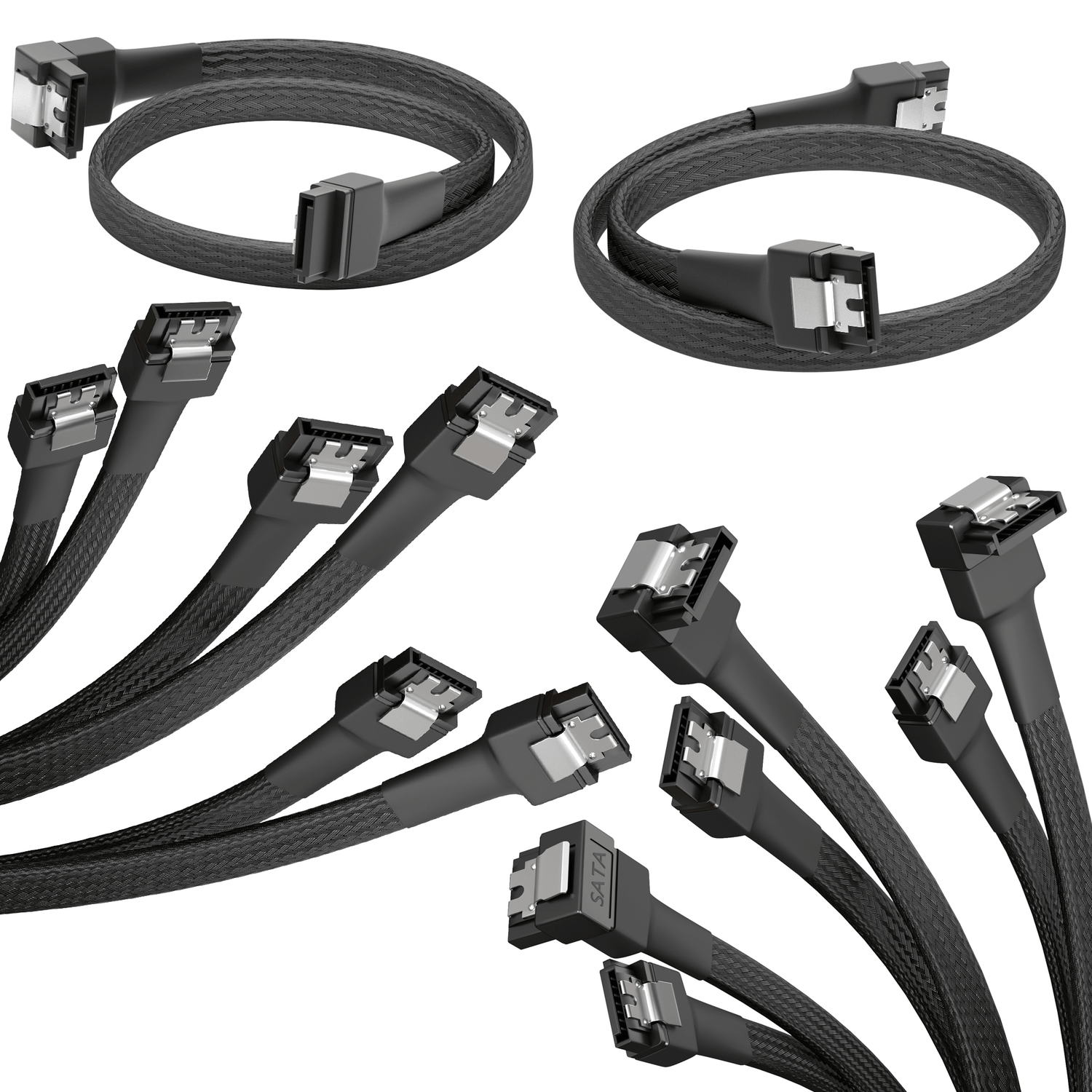USB & PC Kabel Kategorien
-

HDMI cables
The standard in home entertainment: HDMI cables If you have entertainment electronics...
-

DisplayPort cables
DisplayPort cables: Not just for desktop PC users What HDMI is to...
-

USB cables
USB cables, USB adapters and USB hubs USB (abbreviation for "Universal Serial...
-

VGA cables
VGA cables: The classic among video cables HDMI and DisplayPort set the...
-

DVI cables
DVI cable: Old, but also tried and tested DVI – this stands for...
-
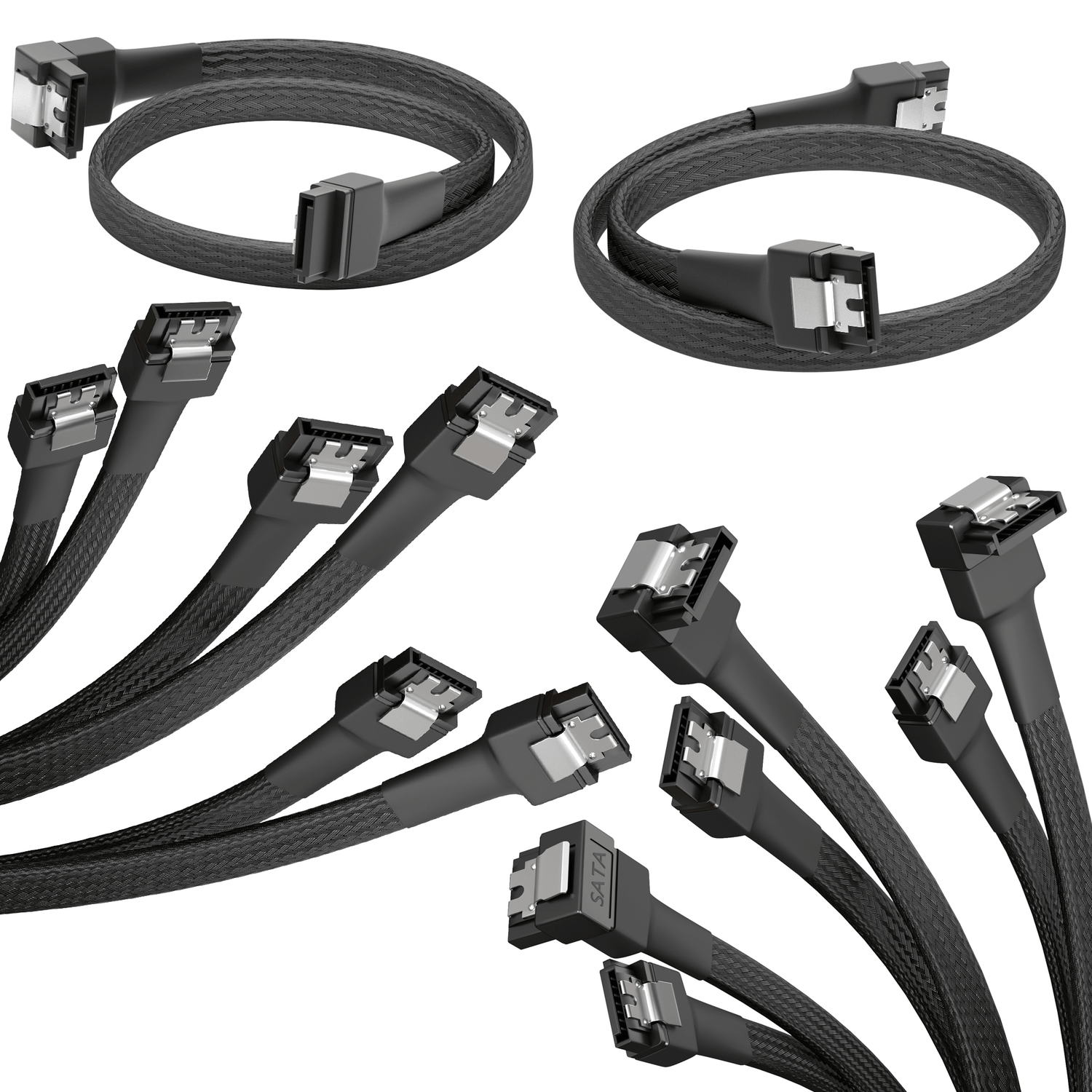
SATA & Molex cables
PC cables for hard disks, hard drives, SSDs & fans – SATA...
-

USB adapters & hubs
USB accessories and - hubs, card readers, USB adapters
Übersicht unserer Produkte aus dem Bereich USB & PC Kabel
-

USB-C Ethernet Adapter - For connecting network cables to devices with a USB-C port, 1 Gbps
Regular price €14,28 EURRegular priceUnit price / per€14,28 EURSale price €14,28 EURSold out -
 Sold out
Sold outUSB 3.0 extension cable
Regular price From €6,71 EURRegular priceUnit price / per€6,71 EURSale price From €6,71 EURSold out -
USB printer cable, USB 2.0, USB-B to USB-A
Regular price From €6,71 EURRegular priceUnit price / per€6,71 EURSale price From €6,71 EURSold out -
 Sold out
Sold outMini USB cable - USB 2.0, 1 m
Regular price €6,63 EURRegular priceUnit price / per€6,63 EURSale price €6,63 EURSold out -
USB-C OTG Adapter - For connecting USB devices to smartphones, tablets and notebooks with USB-C connection
Regular price €5,96 EURRegular priceUnit price / per€5,96 EURSale price €5,96 EURSold out -
HDMI Power Input Adapter, HDMI Adapter with USB Male
Regular price €5,87 EURRegular priceUnit price / per€5,87 EURSale price €5,87 EURSold out -
SATA data cable - 30 cm 60 cm, straight and 90° angled, 6 Gbit/s, SATA-III, set of 3
Regular price From €5,87 EURRegular priceUnit price / per€5,87 EURSale price From €5,87 EURSold out -
PC Cables - Molex Extension Cables, Molex Y-Power Cables, SATA Adapters
Regular price From €5,54 EURRegular priceUnit price / per€5,54 EURSale price From €5,54 EURSold out -
 Sold out
Sold outMicro USB cable, USB 2.0, grey
Regular price From €6,55 EURRegular priceUnit price / per€6,55 EURSale price From €6,55 EURSold out -
Micro-USB OTG adapter, 15 cm - For connecting USB devices to smartphones, tablets and notebooks with a micro-USB port
Regular price €6,71 EURRegular priceUnit price / per€6,71 EURSale price €6,71 EURSold out
Collection: USB & computer cables
PC cable and USB cable
PC users usually need a lot of cables to connect components in the computer or external devices to the computer. In our shop we offer a wide range of PC cables for almost every need. You will also find various types of USB connectors with us.
Monitor cable in different versions
Without a screen, a PC is of very little use, at best serving as an expensive heat source. Since image transmission is not yet wireless, a physical connection is required between the computer and the monitor. No matter what kind of image display device you have on your desk, you will find the right cable with us. We have different HDMI and DisplayPort cables in our range, with which you can play smoothly in high resolutions (4K and sometimes even 8K). Perhaps you would also like to use an older monitor that only has a DVI or even VGA input? No problem: We sell suitable adapter cables from HDMI to DVI/VGA as well as pure DVI and VGA cables.
SATA and Molex cables for drives and fans
Having multiple hard drives or, even better, SSDs in your machine is a good thing. This gives you more storage space. The data storage devices have to be connected to the mainboard and also require power. As a rule, therefore, two PC cables are used per HDD/SSD (this also applies to optical drives, but not to M.2 SSDs): a SATA data cable and a SATA power cable. The latter can also be a SATA connector. You will find the right specimens for both purposes in our shop. If you need a power cable from SATA to Molex (4-pin), you will also find it with us. Conveniently, we carry cables with one Molex and two SATA connectors. This allows you to use one power connection for two drives (you can also use a SATA Y-cable if a Molex cable doesn't work for you).
Another combo option is a cable that serves as a data and power cable. The 22-pin SATA connector at one end makes it possible. On the other side, the cable has a SATA connector that connects to the motherboard and a Molex connector for the power supply.
USB-C cable for fast device charging
USB-C is the future. The fastest USB standards, versions 3.2 (more specifically 3.2 Gen 2x2) and 4.0 , are not supported by other USB cable types. We offer cables of both specifications, with which you can use the fast charging technology Power Delivery 3 to charge compatible devices particularly quickly. You also need a power source that also supports this technology. Appropriately, you will find power strips with USB-C connections that offer Power Delivery 3 in our range. We also have models in the shop that support the alternative (Quick Charge).
USB-C cables with USB 3.2 or USB 4.0 also have the advantage that they transfer data at high speeds. In the case of version 3.2, it is 10 gigabits per second, 4.0 manages four times that (40 Gbit/s).
USB accessories of all kinds
Our USB cable range includes a wide range of USB adapters. For example, adapter cables from USB-C to HDMI or DisplayPort are available from us. This allows you to connect a device with a USB-C connector (laptop, smartphone, tablet, etc.) to a large screen. If you would like to connect older portable devices to your computer, we have the right USB-to-USB connection, namely a micro or mini USB cable. Speaking of portable devices: If you want to connect a gaming controller to your smartphone or a mouse to your notebook, for example, there are so-called OTG adapters (which stands for "On the go") from Micro-USB or USB -C to USB-A.
In addition to adapters, we offer USB 3.0 extension cables that allow you to extend any USB-A cable by 0.15 to 2 meters in length. If you need more USB-A ports on your laptop, PC or tablet, our USB-C hub will help you. As the name suggests, it is connected to the respective device via USB-C and offers four USB-A connections/ports. We also have printer cables from USB-A to USB-B and card readers with USB 3.0 available.
Frequently asked questions about USB cables and PC cables
What USB plugs are there?
Many different USB connector types have emerged over the years:
- USB-A: the usual "big" plug, for which there are suitable connections on every PC
- USB-B: Narrower and taller than USB-A and usually found on the device side of printer cables
- Mini-USB: Small connector found on the cables of old MP3 players and digital cameras
- Micro-USB: Even smaller and slimmer than mini-USB, micro-USB cables have long been the standard when it comes to data transfer and charging for mobile devices.
- Micro-USB, USB 3.0: a wider variation of micro-USB, known from external hard drives
- USB-C: Looks relatively similar to Micro-USB, but is technically much more advanced (twist-proof!) and the only USB connector shape found on USB 3.2 Gen 2x2 and USB 4.0 cables. This makes USB-C the ultimate and the standard, especially for modern portable devices.
Which cables do you need for a PC?
As far as the inside is concerned, the main thing you need for a PC is power cables. The motherboard needs power from the power supply, the same goes for the graphics card (if you have one and are not using your processor's graphics unit). All drives, whether hard drives, SSDs or a DVD or Blu-ray drive, must also be supplied with energy and data cables are also required. For data transfer you need SATA cables (except for M.2 drives), in the case of power cables - depending on the connections of your power supply unit - Molex connectors may also be necessary. In addition, the fans (chassis and processor fans) require a power supply.
Outside the case, only two PC cables are absolutely necessary for operation: the power cable, because the computer logically has to be connected to a socket, and a monitor cable. The exact cable you need depends on the connectors on your graphics card and display. In the case of modern hardware, DisplayPort and HDMI are the standards. Older monitors have DVI or VGA connections. If your graphics card is not equipped with one of these interfaces, an adapter cable is required.
Can you connect USB to HDMI ?
There are adapters that allow you to connect a device with a USB-C port to a display with an HDMI input. The same applies to DisplayPort.