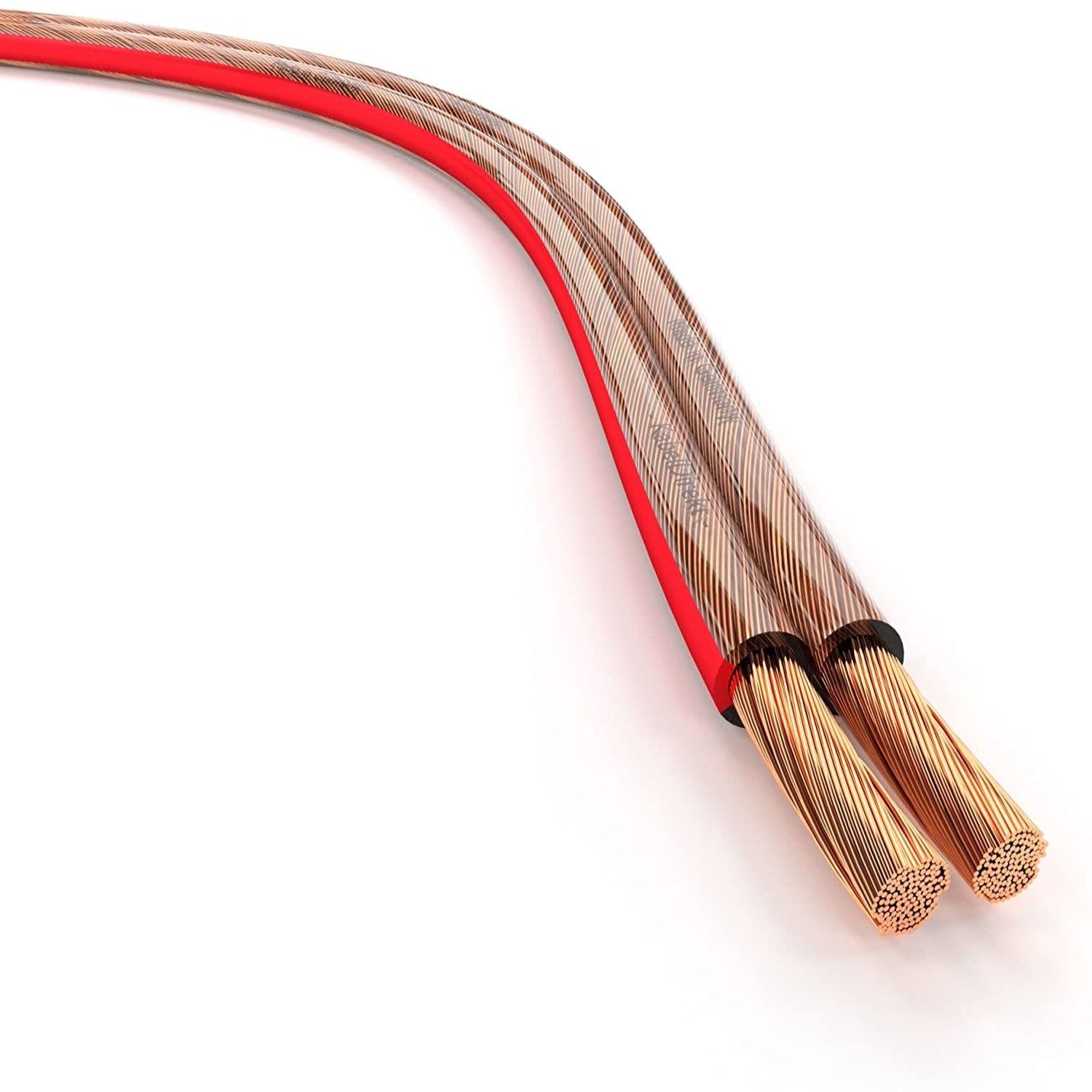Audio Kabel Kategorien
-

3.5mm jack cables
Audio cables for PCs, laptops, tablets, smartphones & audio equipment – aux...
-

RCA cables
Audio/video cables for analogue/digital data transfer, amps, Hi-Fi systems, subwoofers & TVs...
-
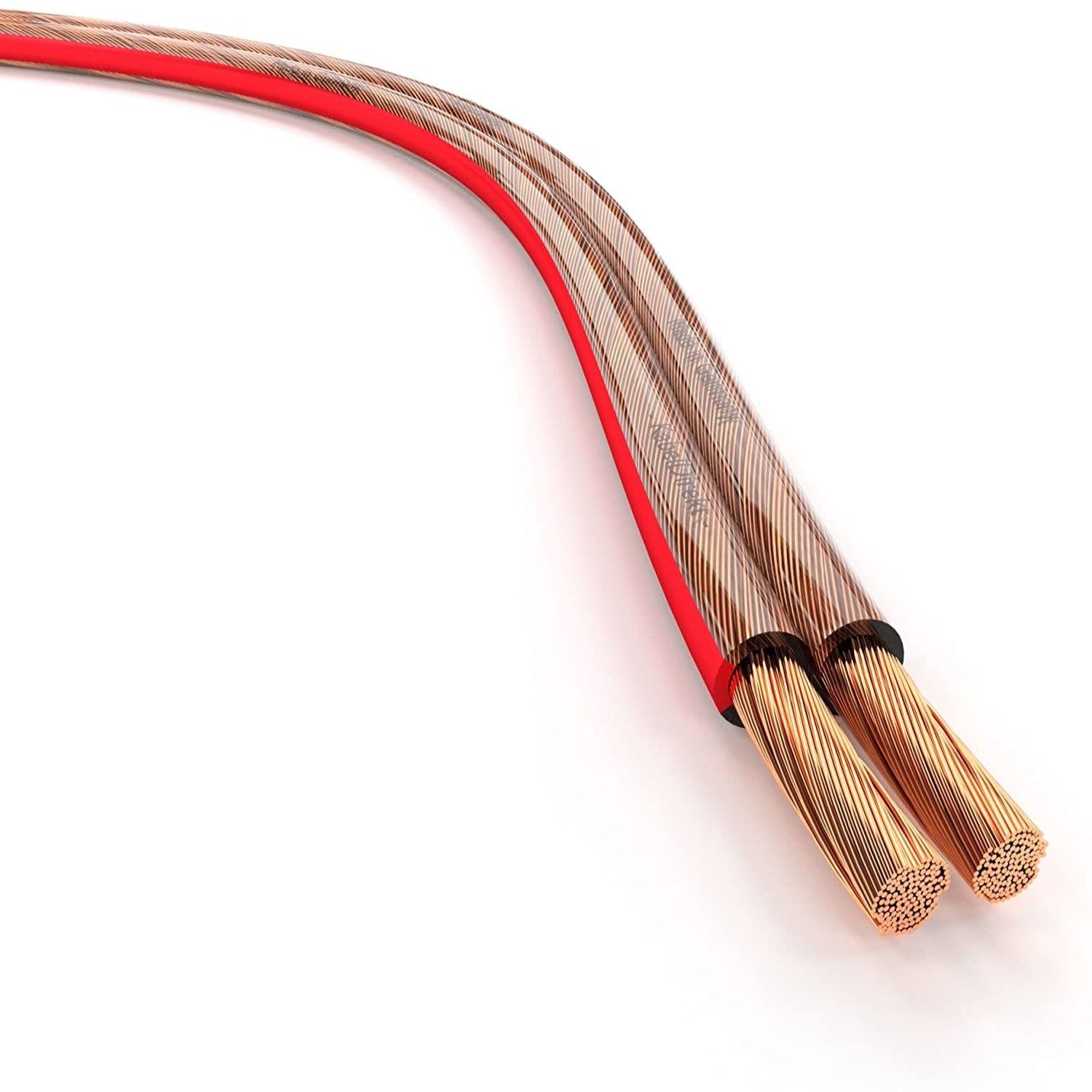
Speaker wires
Audio cables for optical fibre digital signal transmission, S/PDIF – TOSLINK, Mini-TOSLINK
-

VGA cables
VGA cables: The classic among video cables HDMI and DisplayPort set the...
Übersicht unserer Produkte aus dem Bereich Audio Kabel
-
2 cinch to 2 cinch audio cable - for amplifiers, stereo systems, hi-fi systems
Regular price From €6,71 EURRegular priceUnit price / per€6,71 EURSale price From €6,71 EURSold out -
Adapter cable, Aux jack/3.5mm to 2 RCA/RCA, Y audio cable for connecting smartphones/notebooks and other devices to HiFi systems/speakers
Regular price From €6,46 EURRegular priceUnit price / per€6,46 EURSale price From €6,46 EURSold out -
Headset extension - 3.5mm plug > 3.5mm jack, 4 pin
Regular price From €5,87 EURRegular priceUnit price / per€5,87 EURSale price From €5,87 EURSold out -
AUX audio & jack cable - designed to be indestructible & ideally suited for iPhones, iPads, smartphones, cars - silver
Regular price From €5,87 EURRegular priceUnit price / per€5,87 EURSale price From €5,87 EURSold out -
AUX audio & jack cable - designed to be indestructible & ideally suited for iPhones, iPads, smartphones, cars - black
Regular price From €5,71 EURRegular priceUnit price / per€5,71 EURSale price From €5,71 EURSold out -
Toslink cable - optical digital cable, audio cable
Regular price From €6,04 EURRegular priceUnit price / per€6,04 EURSale price From €6,04 EURSold out -
3.5mm Y Adapter - Jack splitter for two headphones, 1×3.5mm male to 2×3.5mm female
Regular price €7,55 EURRegular priceUnit price / per€7,55 EURSale price €7,55 EURSold out -
1 RCA to 2 RCA Y cable, stereo audio cable, coax cable, RCA plug analogue/digital, adapter for subwoofer/amplifier/HiFi and home cinema/receiver
Regular price From €8,06 EURRegular priceUnit price / per€8,06 EURSale price From €8,06 EURSold out -
Subwoofer cable, 1 RCA to 1 RCA coax audio cable, RCA plug, for amplifier/HiFi, audio signal (analog/digital) or composite video, 75 ohms
Regular price From €8,23 EURRegular priceUnit price / per€8,23 EURSale price From €8,23 EURSold out -
Jack extension - 3.5mm plug > 3.5mm socket
Regular price From €5,96 EURRegular priceUnit price / per€5,96 EURSale price From €5,96 EURSold out -
Component Cable - 3X RCA Male to 3x RCA Male FullHD 1080i Video/HDTV
Regular price From €10,92 EURRegular priceUnit price / per€10,92 EURSale price From €10,92 EURSold out -
TOSLINK to mini-TOSLINK, optical audio cable, fiber optic cable, transmits digital audio signals to televisions/amplifiers/hi-fi devices, black
Regular price From €6,55 EURRegular priceUnit price / per€6,55 EURSale price From €6,55 EURSold out
Collection: Audio cables
The world of audio cables: jack, cinch, TOSLINK and speaker cables
We live in times in which sound signals can already be transmitted wirelessly (keyword Bluetooth), but in most cases there is no way around using special audio cables. Now there is not just one type, but different audio cable or plug and socket types. At KabelDirekt, we stock audio cables of various types.
Jack: The standard when it comes to analogue sound
Everyone has used a jack cable (aux cable) before. PC users know them from loudspeakers or headphones. Suitable connections can also be found on smartphones and tablets, MP3 players, car radios and many other devices. We are primarily talking about the typical 3.5 mm jack. The smaller 2.5mm plugs still exist, as well as larger shapes. However, if we exclude the field of professional audio engineering and music production, the 3.5 mm variant is used in most cases.
Jack cables belong to the so-called aux cables, which only transmit analog audio signals. The plugs are not only available in different sizes, they also differ in the number of contacts. Specimens with three contacts are not suitable for headsets, since they cannot transmit sound to the headphones and the sound from the microphone in the opposite direction at the same time. For this it must be a so-called TRRS cable with four contacts on each connector. In this case, the device to which you have connected your headset also needs a TRRS connection.
In our shop we offer a number of different jack audio cables. In addition to standard cables, for example for use with headphones, you can also get a jack splitter from us, which you can use to connect two headphones to one device. We also have a jack coupler in the range that can be used to connect two cables together, as well as a regular jack extension and a special headset extension that supports all headset functions, thanks to the TRRS plug and socket.
RCA cables: true all-rounders
In addition to jack cables , cinch cables are another type of aux audio cable, whereby the cables from our shop also forward digital signals thanks to a characteristic impedance of 75 ohms. The only exception is our audio cable adapter from cinch to jack , which you can use to connect devices with a 3.5 mm jack to your stereo system via cinch/RCA, for example your smartphone or tablet.
When it comes to pure RCA audio cables , we have a wide range to choose from: cables with two plugs at both ends , Y-cables with a total of three RCA plugs, subwoofer cables with one plug each at the ends and RCA extension cables . They all feature gold-plated contacts and a well-protecting PVC jacket. They are also double shielded. This is ensured by an aluminum Mylar foil and a dense aluminum mesh.
A special feature of cinch cables is that they can transmit not only sound but also image signals. Our component (RGB) cable, with three color-coded connectors on each end, is designed to do just that. It supports resolutions up to 1080i and is manufactured with the same high quality as our cinch audio cables. It is suitable for TVs, retro game consoles and video players.
For optical audio connections: TOSLINK
In addition to the various Aux cables, we carry optical audio cables in the form of TOSLINK connections . TOSLINK was originally a Toshiba exclusive fiber optic connection system, today it is a global standard for the transmission of digital audio signals. Since TOSLINK cables are usually made entirely of plastic, they are immune to electrical and magnetic interference.
Our TOSLINK cables are not only compatible with regular optical audio connectors, but also with the S/PDIF interface (Sony/Philips Digital Interface). You can use it to connect your television or projector to your hi-fi system. Some consoles also have a suitable connection, such as PS4 and Xbox One. We also have a suitable cable in our shop for devices with a mini TOSLINK socket . For example, some Apple systems such as iMacs and Mac Pros from certain years can be connected to devices with a TOSLINK input.
Speaker cable and matching banana plugs
There are high-quality loudspeaker cables for high-quality sound systems, especially those from the professional sector. Here it is important to pay attention to the so-called cross-section. The longer a cable, the greater this value should be to avoid signal loss. We carry loudspeaker cables with two wires each, which have either a cross-section of 1.5, 2.5 or 4 mm². The cables are between 10 and 50 meters long and enable a great sound experience. Thanks to their high flexibility, they can be laid exactly as you wish.
The loudspeaker cables do not have any plugs by default. You can buy banana plugs to make connection easier. They are compatible with all our speaker cables. Thanks to spring-loaded lamellae, a plug like this offers a secure contact with the socket and the double stranded screw connection ensures that the plugged-in cable has a firm hold. On top of that, the plugs are gold-plated inside and out to protect them from corrosion.
Frequently asked questions about audio cables
What audio cables are there?
There are many types of audio cables: Aux cables such as jack and cinch , optical TOSLINK cables , speaker cables for large hi-fi systems and XLR cables, which are actually only used in the professional sector.
What is digital audio output?
This is an output that forwards unprocessed audio signals to a connected device. This is done with a coaxial, more precisely cinch cable or optical audio cable. An example would be that a television is connected to an audio amplifier, which in turn splits the sound into individual channels (surround), which are then routed individually to the speakers (front, center, rear).
How can I connect speakers to the TV?
That depends on what kind of connections your TV set has. If it has a digital audio output, you can connect a hi-fi system to it without any problems. Some TVs also have a 3.5mm aux port so you can use active speakers connected via a jack cable.
Which socket on the PC do the speakers go into?
A typical desktop PC has several jack connections, so some people wonder where to connect the speakers. Very simple: The green socket is there to forward sound to output devices. So plug your speakers (or headphones) in there.